本文版权归作者所有,欢迎转载,但未经作者同意必须保留此段声明,且在文章页面明显位置给出原文连接,否则保留追究法律责任的权利。
转载自夜明的孤行灯
本文使用的libgdx是0.92版本,和现在的最新版可能有一些不一样的地方。全文内容仅供参考。
我们先看几个游戏截图再来理解何为舞台。

请仔细观察图片中的元素,有些东西是不能动,有些可以动,有些有特效,有些没有。有些是按钮,有些是图片,但是其实它们都可以统一称为演员(Actor)。

再看一个射击类游戏
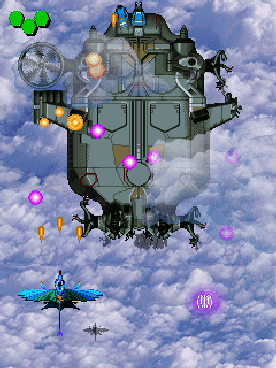
而其中的演员是
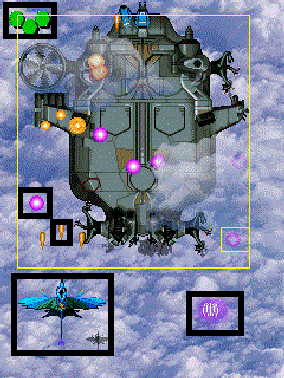
演员是游戏设计中常用的一个对象,它接受舞台的统一管理,拥有一些公共的事件,比如触摸,点击,但是同时还有自身的响应和属性。
而舞台就是容纳演员的场所。它统一管理所有演员,接受输入,同时提供一个方便的框架操作演员的时间变化。
我们来看一下Stage类:
protectedfinal Group root;
protectedfinal SpriteBatch batch;
protected Camera camera;
它拥有一个Group,一个SpriteBatch,还有一个相机。
SpriteBatch我们在前几篇说过,这里就不再重复了。
Group是一个类,用于容纳和控制演员。但是这里要注意Group本身其实也是继承自Actor。
相机我们这里跳过,以后再说,可以暂时理解成一个控制观察视角和指标转化的工具。
当我们拥有一个演员后就可以调用addActor方法加入舞台。
舞台可以获取输入,但是需要设置。
Gdx.input.setInputProcessor(stage);
下面来个列子,控制一个人物前进。

控制人物的按钮:

将所需的图片放到assert中
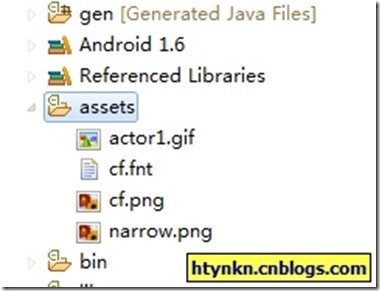
新建三个类:
FirstGame,实现接口ApplicationListener
FirstActor,继承Actor
NarrowButton,继承Actor
先看一下FirstGame
声明一个Stage,然后实例化FirstActor和NarrowButton,将二者加入舞台中,最后设置输入响应为Stage。
package com.cnblogs.htynkn.listener;
import java.util.Date;
import java.util.Random;
import javax.microedition.khronos.opengles.GL;
import android.util.Log;
import com.badlogic.gdx.ApplicationListener;
import com.badlogic.gdx.Gdx;
import com.badlogic.gdx.graphics.GL10;
import com.badlogic.gdx.graphics.g2d.BitmapFont;
import com.badlogic.gdx.scenes.scene2d.Stage;
import com.cnblogs.htynkn.domain.FirstActor;
import com.cnblogs.htynkn.domain.NarrowButton;
publicclass FirstGame implements ApplicationListener {
private Stage stage;
private FirstActor firstActor;
private NarrowButton button;
@Override
publicvoidcreate() {
stage =new Stage(Gdx.graphics.getWidth(), Gdx.graphics.getHeight(),
true);
firstActor =new FirstActor("renwu");
button =new NarrowButton("narrow");
stage.addActor(firstActor);
stage.addActor(button);
Gdx.input.setInputProcessor(stage);
}
@Override
publicvoiddispose() {
stage.dispose();
}
@Override
publicvoidpause() {
// TODO Auto-generated method stub
}
@Override
publicvoidrender() {
Gdx.gl.glClear(GL10.GL_COLOR_BUFFER_BIT);
stage.act(Gdx.graphics.getDeltaTime());
stage.draw();
}
@Override
publicvoidresize(int width,int height) {
// TODO Auto-generated method stub
}
@Override
publicvoidresume() {
// TODO Auto-generated method stub
}
}
再看一下FirstActor。
声明一个Texture用于绘制。在构造方法中获取到高度和宽度,以便于后期的hit时间判断。
package com.cnblogs.htynkn.domain;
import com.badlogic.gdx.Gdx;
import com.badlogic.gdx.graphics.Texture;
import com.badlogic.gdx.graphics.g2d.SpriteBatch;
import com.badlogic.gdx.scenes.scene2d.Actor;
publicclass FirstActor extends Actor {
Texture texture;
@Override
publicvoiddraw(SpriteBatch batch,float parentAlpha) {
batch.draw(texture,this.x,this.y);
}
@Override
public Actorhit(float x,float y) {
if (x >0 && y >0 &&this.height > y &&this.width > x) {
returnthis;
}else {
returnnull;
}
}
@Override
publicbooleantouchDown(float x,float y,int pointer) {
// TODO Auto-generated method stub
returnfalse;
}
@Override
publicvoidtouchDragged(float x,float y,int pointer) {
// TODO Auto-generated method stub
}
@Override
publicvoidtouchUp(float x,float y,int pointer) {
// TODO Auto-generated method stub
}
publicFirstActor(String name) {
super(name);
texture =new Texture(Gdx.files.internal("actor1.gif"));
this.height = texture.getHeight();
this.width = texture.getWidth();
}
}
NarrowButton中代码绘制部分和上面的以下,主要是有个点击后控制人物行动的问题。
修改touchDown事件:
通过Group获取到FirstActor,控制x值。
publicbooleantouchDown(float x,float y,int pointer) {
Actor actor =this.parent.findActor("renwu");
actor.x +=10;
returnfalse;
}
效果:


到此为止一个最简单的人物控制我们已经实现了。但是这个有实例还有很多可以改进的地方,比如方向按钮没有点击效果,人物没有移动效果。
我们可以使用Animation来实现。添加一张图片

具体的原理我们看一下Animation类:
publicclass Animation {
final TextureRegion[] keyFrames;
publicfloat frameDuration;
/** Constructor, storing the frame duration and key frames.
*
*@param frameDuration the time between frames in seconds.
*@param keyFrames the {@link TextureRegion}s representing the frames. */
publicAnimation (float frameDuration, List keyFrames) {
this.frameDuration = frameDuration;
this.keyFrames =new TextureRegion[keyFrames.size()];
for(int i =0, n = keyFrames.size(); i < n; i++) {
this.keyFrames[i] = (TextureRegion)keyFrames.get(i);
}
}
/** Constructor, storing the frame duration and key frames.
*
*@param frameDuration the time between frames in seconds.
*@param keyFrames the {@link TextureRegion}s representing the frames. */
publicAnimation (float frameDuration, TextureRegion... keyFrames) {
this.frameDuration = frameDuration;
this.keyFrames = keyFrames;
}
/** Returns a {@link TextureRegion} based on the so called state time. This is the amount of seconds an object has spent in the
* state this Animation instance represents, e.g. running, jumping and so on. The mode specifies whether the animation is
* looping or not.
*@param stateTime the time spent in the state represented by this animation.
*@param looping whether the animation is looping or not.
*@return the TextureRegion representing the frame of animation for the given state time. */
public TextureRegiongetKeyFrame (float stateTime,boolean looping) {
int frameNumber = (int)(stateTime / frameDuration);
if (!looping) {
frameNumber = Math.min(keyFrames.length -1, frameNumber);
}else {
frameNumber = frameNumber % keyFrames.length;
}
return keyFrames[frameNumber];
}
}
可以看出所谓的动画其实是一张一张的图片不断切换(其实所有的动画都是这个样子的)。
我们构造一个图片列表然后根据事件变动不停取出,重新绘制就形成动画了。
注意一下传入的时间和图片列表大小的问题,修改FirstActor代码如下:
package com.cnblogs.htynkn.domain;
import com.badlogic.gdx.Gdx;
import com.badlogic.gdx.graphics.Texture;
import com.badlogic.gdx.graphics.g2d.Animation;
import com.badlogic.gdx.graphics.g2d.SpriteBatch;
import com.badlogic.gdx.graphics.g2d.TextureRegion;
import com.badlogic.gdx.scenes.scene2d.Actor;
publicclass FirstActor extends Actor {
Texture texture1;
Texture texture2;
Animation animation;
TextureRegion[] walksFrame;
float stateTime;
@Override
publicvoiddraw(SpriteBatch batch,float parentAlpha) {
stateTime += Gdx.graphics.getDeltaTime();
TextureRegion currentFrame = animation.getKeyFrame(stateTime,true);
batch.draw(currentFrame,this.x,this.y);
}
@Override
public Actorhit(float x,float y) {
Gdx.app.log("INFO", x +" " +this.width);
if (x >0 && y >0 &&this.height > y &&this.width > x) {
returnthis;
}else {
returnnull;
}
}
@Override
publicbooleantouchDown(float x,float y,int pointer) {
// TODO Auto-generated method stub
returnfalse;
}
@Override
publicvoidtouchDragged(float x,float y,int pointer) {
// TODO Auto-generated method stub
}
@Override
publicvoidtouchUp(float x,float y,int pointer) {
// TODO Auto-generated method stub
}
publicFirstActor(String name) {
super(name);
texture1 =new Texture(Gdx.files.internal("actor1.gif"));
texture2 =new Texture(Gdx.files.internal("actor2.gif"));
this.height = texture1.getHeight();
this.width = texture1.getWidth();
TextureRegion region1;
TextureRegion region2;
region1 =new TextureRegion(texture1);
region2 =new TextureRegion(texture2);
walksFrame =new TextureRegion[30];
for (int i =0; i <30; i++) {
if (i %2 ==0) {
walksFrame[i] = region1;
}else {
walksFrame[i] = region2;
}
}
animation =new Animation(0.25f, walksFrame);
}
}
效果:
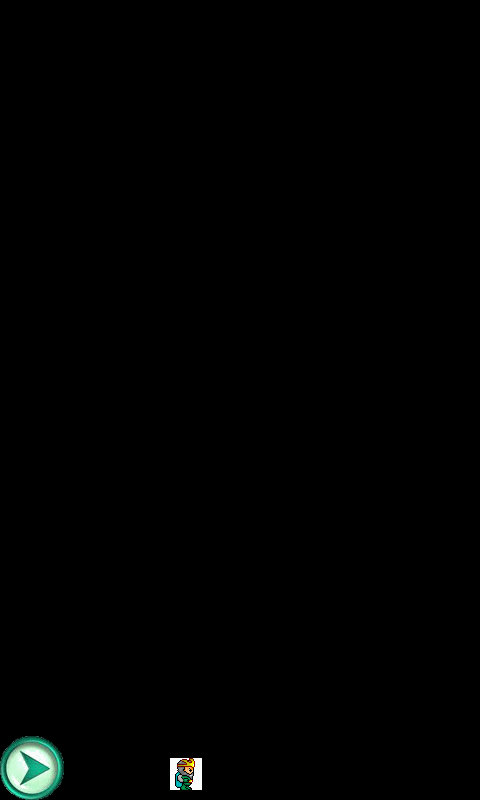
这里注意一下,为什么我们要Texture转为TextureRegion。这是因为在实际开发中的图片是集成在一起的,比如所有角色要用的图片都是放在一张图里,然后分割截取的,对应的辅助方法TextureRegion.split。
另外我们可以发现NarrowButton和FirstActor中有大量代码重复了,可能有朋友觉得应该提取一下,其实libgdx已经帮我们做了,可以参考
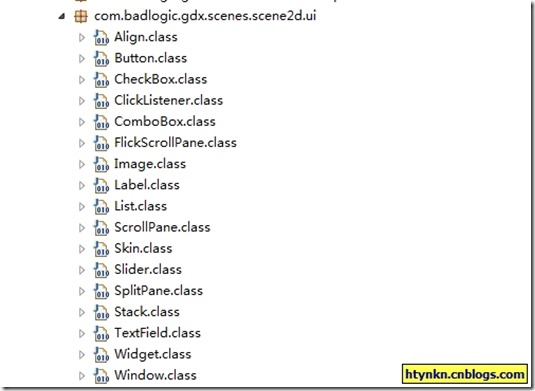
这里有一些常用的UI控件,估计下一篇可以讲到。
本文版权归作者所有,欢迎转载,但未经作者同意必须保留此段声明,且在文章页面明显位置给出原文连接,否则保留追究法律责任的权利。
转载自夜明的孤行灯