本文版权归作者所有,欢迎转载,但未经作者同意必须保留此段声明,且在文章页面明显位置给出原文连接,否则保留追究法律责任的权利。
转载自夜明的孤行灯
本文链接地址: https://www.huangyunkun.com/2020/03/13/switch-development-env-setup/
如果由于各种原因需要在Switch上做开发,那么第一个需要的就是环境配置。目前主要需要的是devkitA64和libnx。
devKitA64是在devkitPro下的,另外还有ARM、3ds等,如果只是Switch开发安装A64即可。这里注意下devkitPro没有版本号管理一说。
Mac
我这里以mac为例,首先下载devkitPro_pacman,按照说明安装。然后确认下xcode情况
xcode-select --install修改环境配置为
export DEVKITPRO=/opt/devkitpro
export DEVKITARM=${DEVKITPRO}/devkitARM
export DEVKITPPC=${DEVKITPRO}/devkitPPC
export PATH=${DEVKITPRO}/tools/bin:$PATH
libnx在上面安装完成后会自带,不需要额外处理。
Ubuntu
如果是ubuntu系统,安装步骤基本一致,首先确保依赖
apt-get git wget install libxml2 libstdc++6 gpg xz-utils make -y
安装pacman并设置环境变量
wget https://github.com/devkitPro/pacman/releases/download/devkitpro-pacman-1.0.1/devkitpro-pacman.deb
RUN dpkg -i devkitpro-pacman.deb && dkp-pacman -S switch-dev --noconfirm
RUN source /etc/profile.d/devkit-env.sh
Docker
如果用vs code并启用了remote development,可以用我打好的预设镜像
docker pull registry.cn-shanghai.aliyuncs.com/htynkn/switch-devenv
或者使用官方的镜像
docker pull devkitpro/devkita64
vs code配置如下
{
"name": "devkita64",
"dockerFile": "Dockerfile",
// Set *default* container specific settings.json values on container create.
"settings": {
"terminal.integrated.shell.linux": "/bin/sh"
},
// Add the IDs of extensions you want installed when the container is created.
// Note that some extensions may not work in Alpine Linux. See https://aka.ms/vscode-remote/linux.
"extensions": []
// Use 'forwardPorts' to make a list of ports inside the container available locally.
// "forwardPorts": [],
// Use 'postCreateCommand' to run commands after the container is created.
// "postCreateCommand": "uname -a",
// Uncomment when using a ptrace-based debugger like C++, Go, and Rust
// "runArgs": [ "--cap-add=SYS_PTRACE", "--security-opt", "seccomp=unconfined" ],
// Uncomment to connect as a non-root user. See https://aka.ms/vscode-remote/containers/non-root.
// "remoteUser": "vscode"
}运行效果如下:
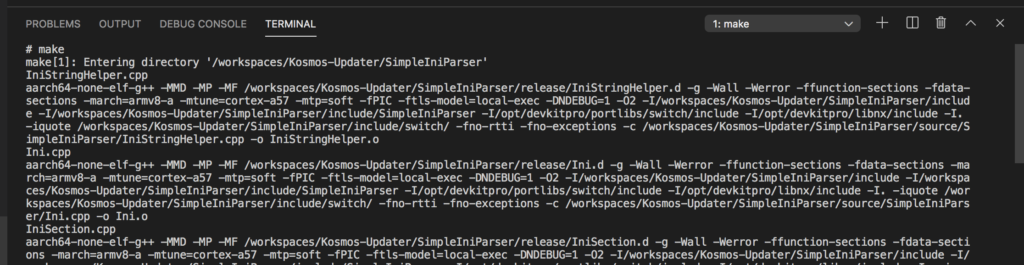
开发语言需要掌握ASM/C/C++,示例项目可以参考:https://github.com/switchbrew/switch-examples
另外还有几个比较典型的可以参考:
UI库:
https://github.com/rock88/libnx-SDL2
https://github.com/XorTroll/Plutonium
参考项目:
https://github.com/AtlasNX/Swurl/tree/master
https://github.com/AtlasNX/Kosmos-Updater
本文版权归作者所有,欢迎转载,但未经作者同意必须保留此段声明,且在文章页面明显位置给出原文连接,否则保留追究法律责任的权利。
转载自夜明的孤行灯
本文链接地址: https://www.huangyunkun.com/2020/03/13/switch-development-env-setup/
devkitA64和libnx都安装了,请问xcode有类似template么,想在xcode中编译开发,请问如何设置呢
没用过xcode,vscode也没有相关template